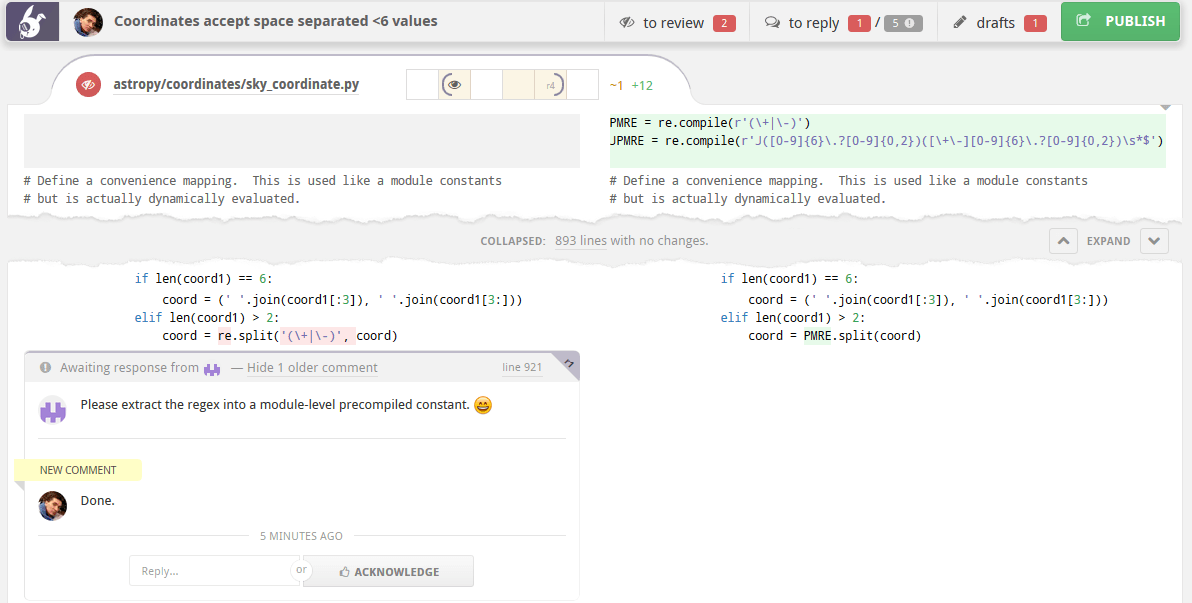What does it do for me?
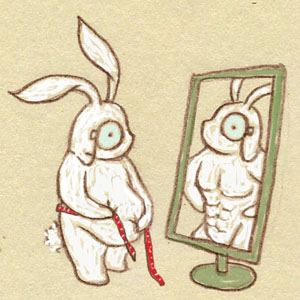
Shows you what changed since last time you looked. Even across multiple commits, merging, or rebasing. In beautiful, responsive, one- or two-column diffs.

Manages comments so your inbox doesn't overflow. Send comments in batches to structure the review process. Never miss a comment or have it mysteriously disappear.

Integrates effortlessly with GitHub pull requests. No new commands to learn, no separate repos to sync, no servers to set up. Live updates. Two clicks to set up.
What are others saying?
“It seems that the tools for code review in GitHub are not great, to put it lightly. Not great at all.”
—Jaime Buelta
BTW Reviewable is really awesome.
After using it for a few reviews now, I hate going back to GitHub.
After using it for a few reviews now, I hate going back to GitHub.
Nicolas Artman
Frontend Engineering Lead, Udacity
Frontend Engineering Lead, Udacity
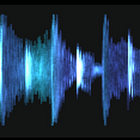
I've gotta say—Reviewable is the best damn code-review tool out there.
Super slick, silky-smooth integration into GitHub. Love it.
Super slick, silky-smooth integration into GitHub. Love it.
Danny Kopping
Senior PHP Developer, Zando
Senior PHP Developer, Zando

Just did my first code review on Reviewable. Very well done!
Thanks for bringing this to the developers of this world!
Thanks for bringing this to the developers of this world!
Holger Rapp
Senior Software Engineer, Google
Senior Software Engineer, Google

Reviewable is working really well for us so far. We’re migrating from a self-hosted Gerrit installation and Reviewable gives us most if not all of the benefits while integrating much better with the GitHub workflow developers are used to.
Jay Stotz
Co-founder & CTO at Springboard Retail
Co-founder & CTO at Springboard Retail

Reviewable is freaking awesome, BTW. 
I'm a Xoogler myself, and I feel right at home.
I'm a Xoogler myself, and I feel right at home.
Austin McDonald
Software Engineer, Seed
Software Engineer, Seed

More features than you can shake a stick at
- See only what changed since last time you looked (even if rebased).
- Instantly diff any two revisions of a file, in one or two columns.
- Hide spurious whitespace-only, merge, or rebase deltas.
- Tracks reviewed files, unreplied / unresolved comments.
- Comments map across code changes, never disappear.
- Live updates: don't waste time on outdated commits or comments.
- Send all comments in one batch, or one at a time.
- Auto-saves drafts to server—resume your review anywhere.
- Fully supports GitHub-flavored Markdown.
- Most of the power of heavier tools with a simple, clean UI.
- Convenient dashboard of all your in-progress reviews.
- Full contextual help and fast support if you run into issues.
- Customize code font/highlighting, key bindings, max line length.
- Write rules for review completion, and post status to GitHub.
- Open files on the right line directly in your favorite editor.
- Works with any repo where you can create a pull request.
- Uses GitHub's permissions: no separate accounts or ACLs.
- All your code and comments stay on GitHub—leave any time.